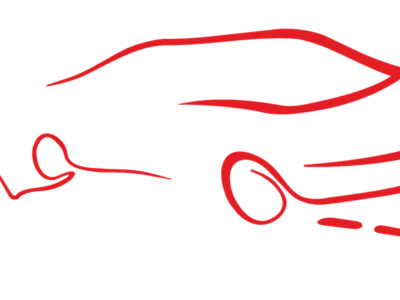System
Created for the masses, used by professionals. Innovative diagnostic system,which until recently could only be afforded by large workshops. This ambitious project has been on the market for 15 years, all the time gaining the sympathy of drivers and mechanics. Thanks to the hard work of our team, the concept of “modular program structure” was created, which reduced the cost of sales, allowing to present you a product with a relatively low price. The design of the software allows to adjust the optimal composition for the individual user. Each module corresponds to one brand of vehicles. You can add them with time or buy all available at once. Professionals appreciate above all the rich functionality database, while private users praise the intuitive operation. MaxiEcu will improve the competence of your workshop by enabling advanced service and diagnostic procedures, or – being an ordinary car user – you will learn whether your vehicle works properly and does not require the intervention of a mechanic. Customers from all over the world appreciate our guarantee of efficient after-sales support in terms of operating the system as well as the vehicle service itself. Currently, we have a fruitful cooperation with distributors of the Western European market. Our offers can be found in most of the world’s transaction platforms, and the project was created and is being implemented in Poland.

MAXIECU EXPERT SET
The set consists of a dedicated interface, a case with cabling, a physical form of the license card and proof of purchase, and digital elements, i.e. MaxiEcu software, access to an individual customer account and lifetime support. Below is the price list with included discounts for our customers. To select another brand go to the tab „Extensions”. When you buy the FULL version, you save about 3329.
Functionality search engine
Select vehicle parameters to check the range of options for individual systems. There is no function that interests you? It is possible that we are already working on it and we will add it in the next update.
Price list
| PRODUCT | PRICE (INCLUDING VAT) | ATTENTION |
| SET FOR ONE BRAND – MAXIECU EXPERT MODULE | 1119 | |
| ADDITIONAL BRAND – EXTENSION FOR ANOTHER BRAND | 120 | |
| SET FOR 5 BRANDS – MAXIECU EXPERT USA | 1599 | |
| SET FOR 14 BRANDS – MAXIECU EXPERT ASIA | 1719 | |
| SET FOR 24 BRANDS – MAXIECU EXPERT EUROPE | 2119 | |
| SET FOR ALL BRANDS – MAXIECU EXPERT FULL | 2928 | HOW MUCH YOU WILL SAVE BY BUYING ALL BRANDS AT ONCE: 3329 |
| SET FOR ALL BRANDS – MAXIECU EXPERT FULL + TABLET | 3978 | HOW MUCH YOU WILL SAVE BY BUYING ALL BRANDS AT ONCE: 3329 |
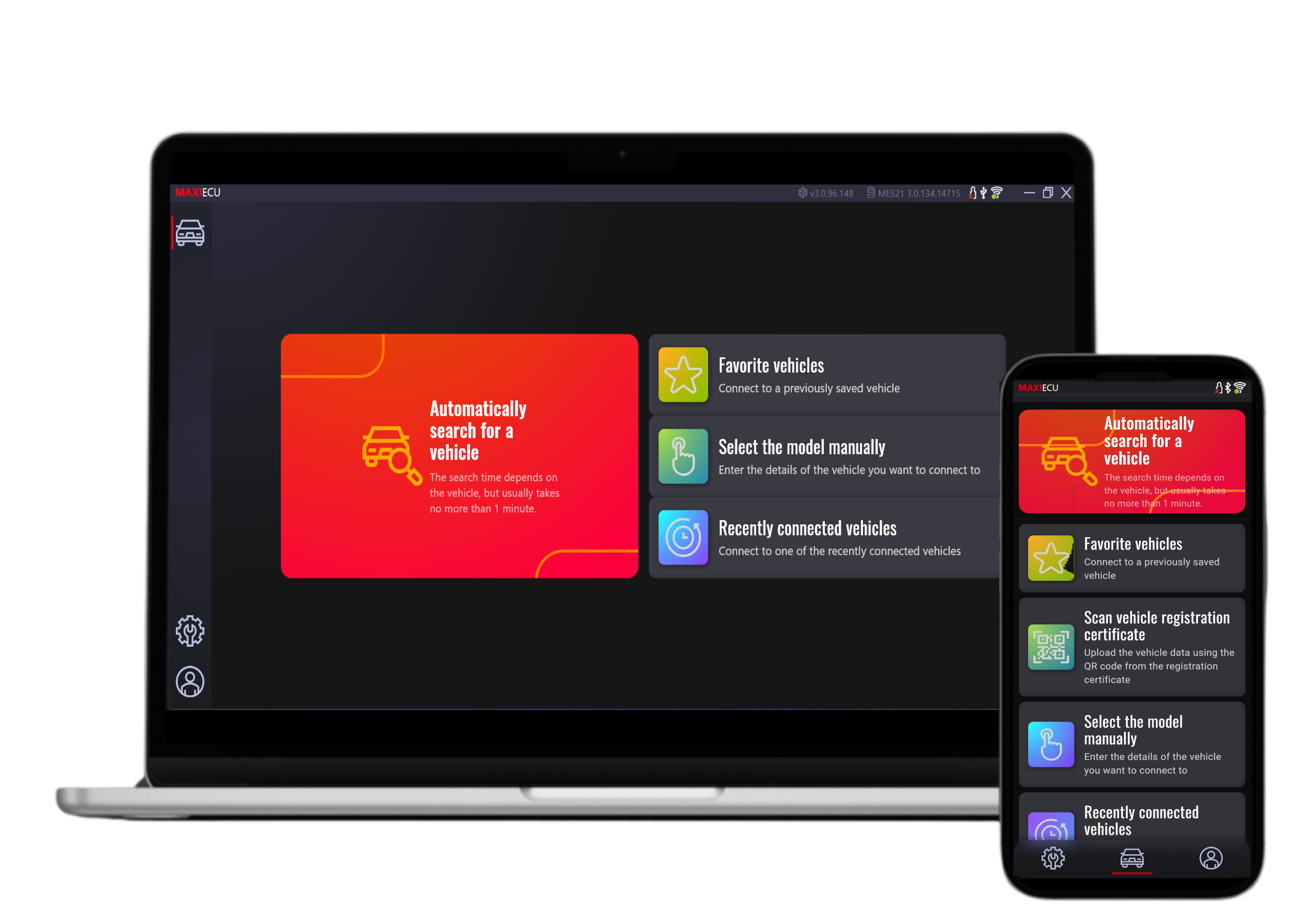
The Software
MAXIECU 3.0, its latest version, is a professional tool with which the diagnostician can identify the technical condition of the vehicle without disassembling parts and without disturbing the basic functioning of component connections. MAXIECU allows you to connect to the majority of electronic controllers, components and equipment systems, modify their properties and monitor their operation. The tailored and intuitive layout of the programme allows comfortable work in workshop conditions and ease of use without the need to consult the manual. Cyclical updates are generally introduced once a month and consistently expand the programme’s capabilities. The software licence and post-purchase support are valid for life. The physical form of the licence card with attached proof of purchase attests to the legal origin of MAXIECU.

Interface EXPERT
Interface EXPERT is a device designed for harsh environments. The robust aluminium casing with ABS overlays effectively withstands drops, shocks and is an effective protection against dust or dirt. The components used allow for even more efficient connection, stable data transmission and increased range of Bluetooth and Wifi communication. A flexible USB cable with mounting brackets is also included. The interface also has a built-in audible alarm to indicate when the device has been left in the OBD socket. The Expert interface is designed for automatic updating according to market trends in the technologies used by car manufacturers. Thanks to the electronics used, it will also be possible to establish a connection not only in passenger cars, but also to diagnose vehicles with 24 V installation.

News
Taking into account the suggestions of users with the new software version, i.e. MAXIECU 3.0, we have made changes and adapted the functions in accordance with their expectations. From now on, the programme is multiplatform, i.e. in addition to Windows, it also supports Android mobile systems. Options such as “Automatically search for vehicle” or “Last connected vehicles” and “Favourite vehicles” will certainly make your work easier and save you time. From now on, the entire graphical readout of the current parameters is saved in the report, so you will be able to easily return to them or present them to the customer. We are also giving you special functions for advanced operations such as “Clear crash data” and “Read/write Flash”. These are just some of the changes and the project is constantly being developed and refined.
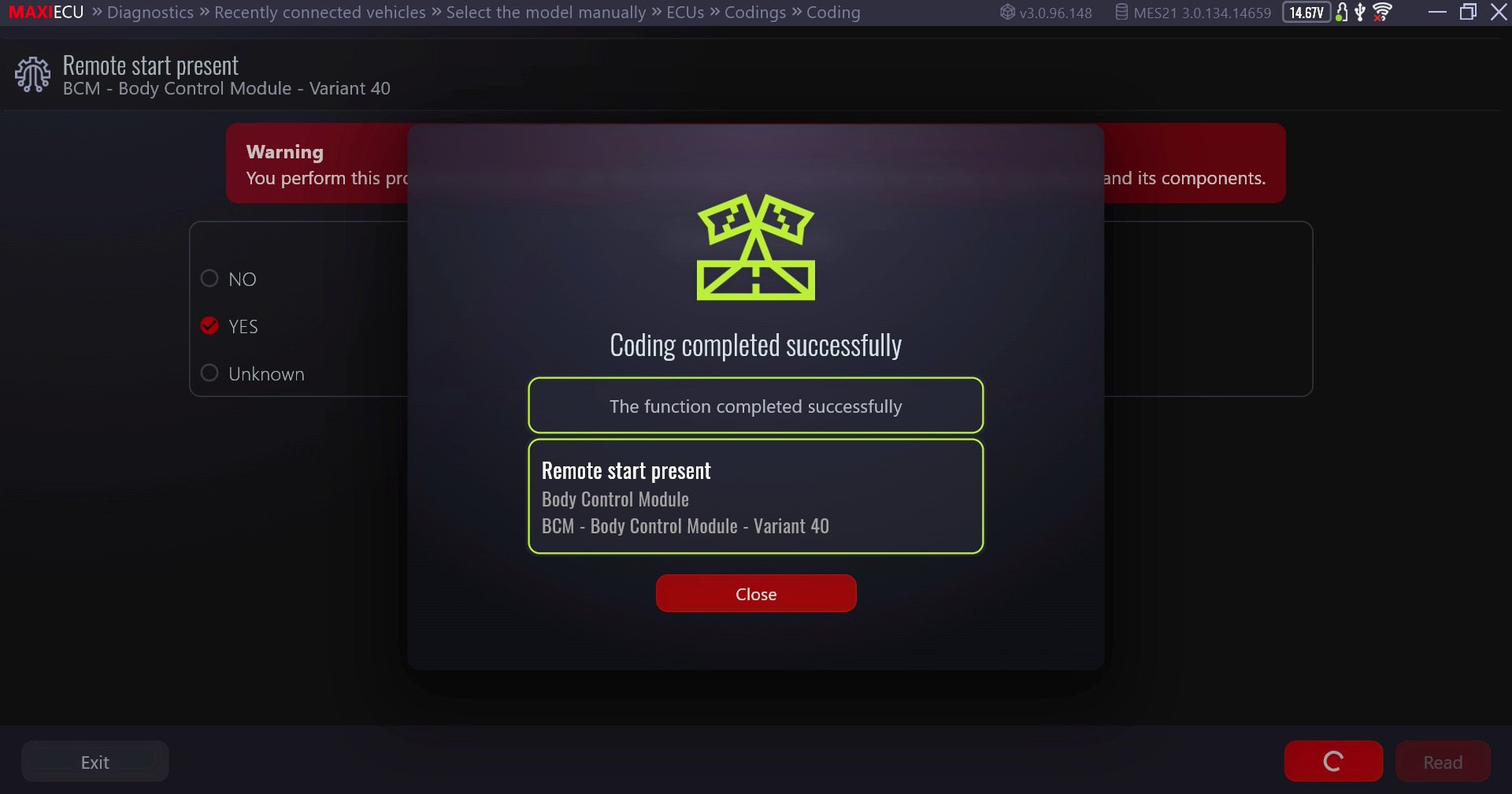
Coding
If you are interested in changing the driver settings, you can use the dedicated coding function of MaxiEcu. By choosing a particular driver you can flexibly adjust the functionality of the equipment, e.g. change the settings for airbags, adjust the wipers, change the language in the dashboard or code daylights.

Adaptations
This function is recommended for professionals. Its use may require advanced knowledge, although using it with MaxiEcu is easy and clear. When used skillfully, it brings many benefits and allows for the adjustment of many vehicle components according to the user’s preferences. Adaptations are a wide range of applications, including, among many others: DPF burnout, throttle valve adaptation, idle speed setting, or deleting oil inspection.

Diagrams
They enable visualization of the operation of many parameters. A graphical representation of the values is especially useful if you want to verify signals that change with a high frequency. An analysis in the form of a graph is also possible while driving the vehicle, so that you have the opportunity to directly observe the functioning of the selected parameters. The unquestionable advantage of diagrams is that with them the verification of the correctness of the operation of the component becomes simple and clear – just compare the actual parameter with the one set by the computer controlling the operation of the system.

Current parameters
This option in MaxiEcu allows you to view multiple parameters in real time. At the same time, you can monitor all parameters for detailed values. Without additional tools or the need to lift the hood, you are able to learn about the technical details of the vehicle and find irregularities in the system. The obtained parameter values are presented in a clear and understandable way. The data can also be automatically saved to a report that you can read in a spreadsheet.

Component tests
A basic and integral diagnostic function that allows you to check whether a component is functioning properly. MaxiEcu allows you to selectively check components by activating them using executive tests even if the conditions for the component to be activated by the driver are not met. The software forces the component to be activated, so you can, for example, check the performance of a radiator fan even on a cold engine.
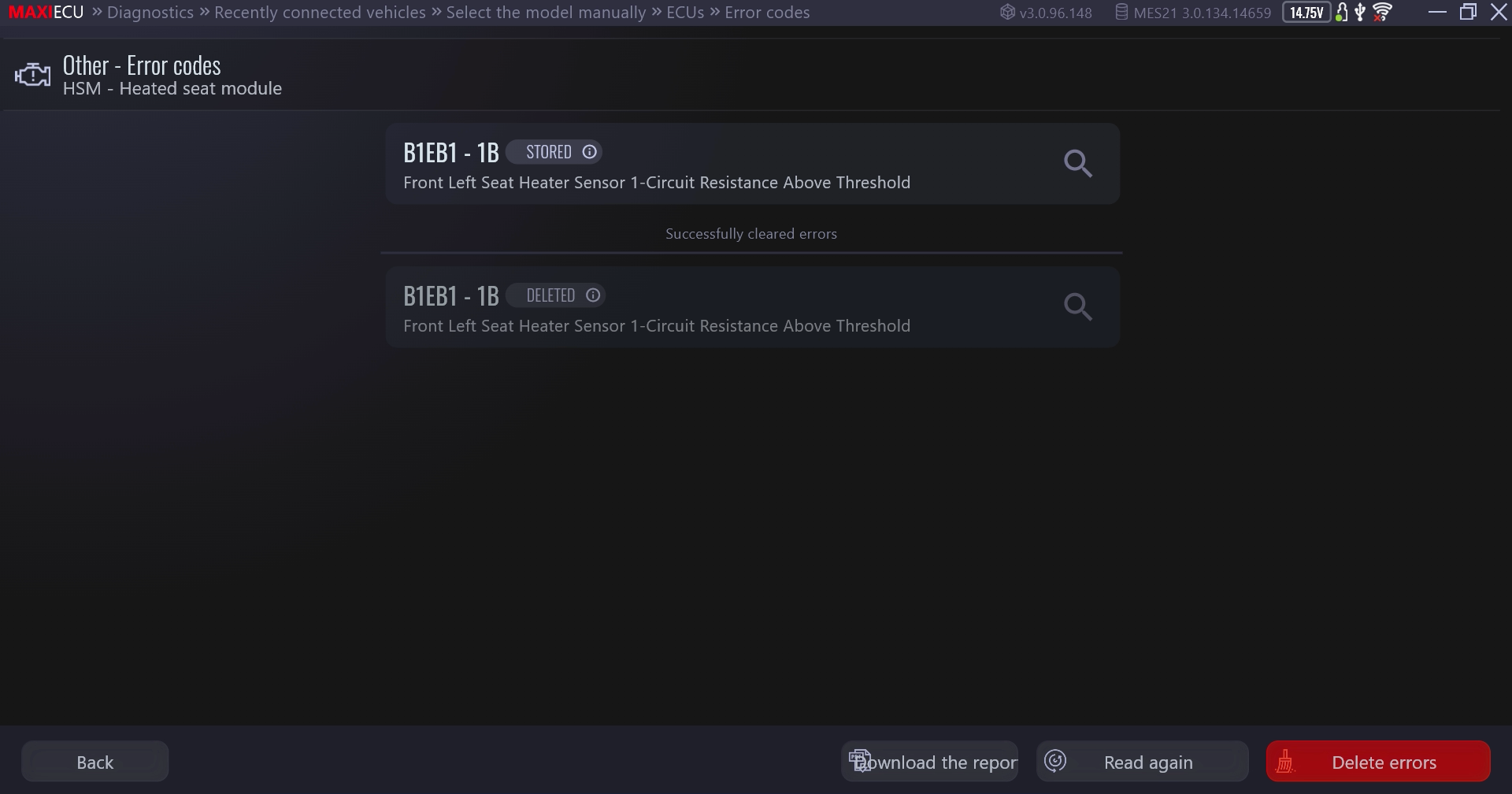
Read / clear DTC
This function enables the reading of errors recorded during the operation of the vehicle’s electronic systems. Using this function, you can quickly and easily find the cause of the fault and precisely determine its location. The codes obtained in MaxiEcu are described, so there is no need to have specialist knowledge to interpret them. Before clearing the codes, you can also save the faults in a diagnostic report in .pdf format, giving you an overview of the faults history.

Control unit information
If you want to learn more about the controller details and get the possibility to view information about the diagnosed system, use the Identification function. This option will allow you to obtain knowledge such as the date of production, the date of the last visit to the service, engine code or equipment versions. This data will allow you to e.g. determine which parts you need for your car or assess the presence of specific items of equipment in the car you intend to buy.
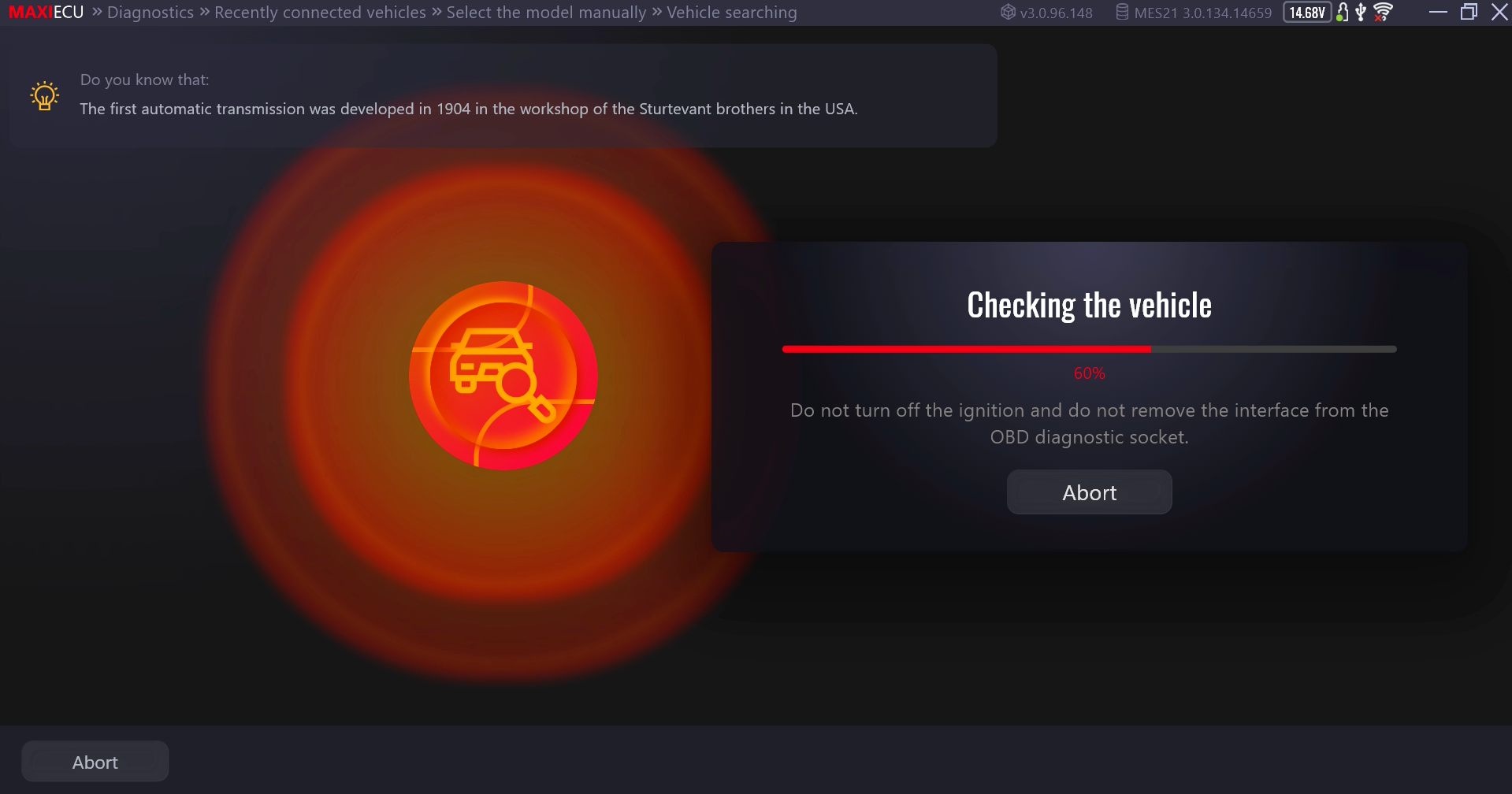
Auto-scanning
Convenient and very easy to use function for quick analysis of the current state of the vehicle. When you use this function, you get a complete picture with the diagnostic results of all the systems listed for the selected car model. This software option also allows you to automatically delete the recorded faults during the scanning process. You can generate the entire process in a diagnostic report.
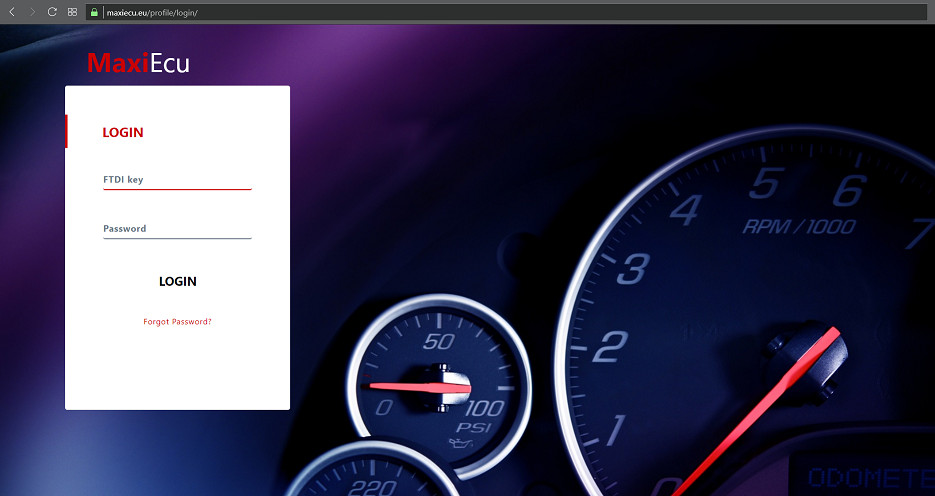
Customer panel
This is the user’s communication centre with the manufacturer. It contains all license data and brand modules assigned to them, as well as an individual interface number, which helps in case of losing the physical form (card) of the license. Through this panel you can also submit any comments and suggestions, and in the appropriate tab you will always find the latest version of the program to download along with the user manual.
Details
MAXIECU SOFTWARE
MAXIECU INTERFACE